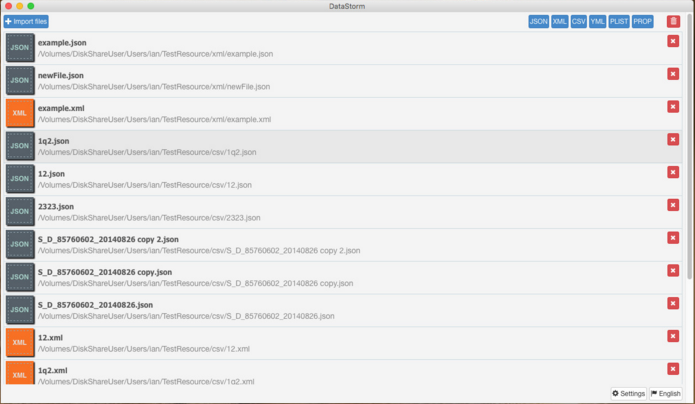DataStorm can help you translate data file plist yml yaml xml csvjson properties from one format to another.
How to Convert Apple Property List to XML on Mac
As we all know that plist file extension is associated mainly with Mac OS X and iOS, but is also used in NeXTSTEP, and GNUstep programming frameworks.
JSON to CSV: Transcode JSON to CSV Offline with Best Data Tool
JSON to CSV: Transcode JSON to CSV Offline with Best Data Tool
JSON (JavaScript Object Notation) is a lightweight format that is used for data interchanging. It is also a subset of JavaScript’s Object Notation (the way code objects are built in JavaScript).
An example of where this is used is web services responses. In the ‘old’ days, web services used XML as their primary data format for transmitting back data, but since JSON appeared (The JSON format is specified in RFC 4627 by Douglas Crockford), it has been the preferred format because it is much more lightweight
json is built on two structures:
A collection of name/value pairs. In various languages, this is realized as an object, record, struct, dictionary, hash table, keyed list, or associative array.
An ordered list of values. In most languages, this is realized as an array, vector, list, or sequence.
Example
{
“firstName”: “John”,
“lastName”: “Smith”,
“address”: {
“streetAddress”: “21 2nd Street”,
“city”: “New York”,
“state”: “NY”,
“postalCode”: 10021
},
“phoneNumbers”: [
“212 555-1234”,
“646 555-4567”
]
}
Short for Comma-separated values, CSV is tabular data that has been saved as plaintext data separated by commas.
For example, if you had a table similar to the below example, that data would be converted to the data shown below the table.
CSV Data:
Data1,Data2,Data3
Example1,Example2,Example3
Example1,Example2,Example3
Why are CSV files used?
There are two primary reasons CSV files are used online.
CSV files are plain-text files, which makes them easy for the website developer to create.
Because the CSV is plain-text it makes the data easy to import into any Spreadsheet program or database regardless of what type of computer or software program you are using.
How to convert json files to csv?
DataStorm is an professional tool to convert Complex JSON Data to Simpler CSV format, as of now CSV format is used by maximum word processors for import/export. If you are having any trouble converting JSON data to CSV, or you have very complex JSON and want to process it, you just need to get the help from DataStorm, so you are at right place.

DataStorm Features:
Wonderful things people are saying about DataStorm
“DataStorm is stunning. Simple. Clean. Perfect. Well done.”
–Leopold, Technology Evangelist
“DataStorm is what I do pretty much all of my working. It’s a great little app.”
–Jesse, PHP Framework Designer
“If you have any interest in barcode, DataStorm is definitely worth a download.”
–Glen, Web Developer and Designer
“I really like DataStorm, has brought much convenience for my work.”
–Caspar, JAVA Framework Developer



Src
JSON to CSV: Transcode JSON to CSV Offline with Best Data Tool
JSON (JavaScript Object Notation) is a lightweight format that is used for data interchanging. It is also a subset of JavaScript’s Object Notation (the way code objects are built in JavaScript).
An example of where this is used is web services responses. In the ‘old’ days, web services used XML as their primary data format for transmitting back data, but since JSON appeared (The JSON format is specified in RFC 4627 by Douglas Crockford), it has been the preferred format because it is much more lightweight
json is built on two structures:
A collection of name/value pairs. In various languages, this is realized as an object, record, struct, dictionary, hash table, keyed list, or associative array.
An ordered list of values. In most languages, this is realized as an array, vector, list, or sequence.
Example
{
“firstName”: “John”,
“lastName”: “Smith”,
“address”: {
“streetAddress”: “21 2nd Street”,
“city”: “New York”,
“state”: “NY”,
“postalCode”: 10021
},
“phoneNumbers”: [
“212 555-1234”,
“646 555-4567”
]
}
Short for Comma-separated values, CSV is tabular data that has been saved as plaintext data separated by commas.
For example, if you had a table similar to the below example, that data would be converted to the data shown below the table.
| Data1 | Data2 | Data3 |
| Example1 | Example2 | Example3 |
| Example1 | Example2 | Example3 |
CSV Data:
Data1,Data2,Data3
Example1,Example2,Example3
Example1,Example2,Example3
Why are CSV files used?
There are two primary reasons CSV files are used online.
CSV files are plain-text files, which makes them easy for the website developer to create.
Because the CSV is plain-text it makes the data easy to import into any Spreadsheet program or database regardless of what type of computer or software program you are using.
How to convert json files to csv?
DataStorm is an professional tool to convert Complex JSON Data to Simpler CSV format, as of now CSV format is used by maximum word processors for import/export. If you are having any trouble converting JSON data to CSV, or you have very complex JSON and want to process it, you just need to get the help from DataStorm, so you are at right place.

DataStorm Features:
- Convert between JSON, XML, CSV, PLIST,.properties(java) and YML (YAML) , from one format to another.
- Multi-language support ( Translate by TryToTranslate).
- Batch conversion.
- Convert formats between JSON XML INI CSV YAML PROPERTIES PLIST. Load from File and Convert to File.
Wonderful things people are saying about DataStorm
“DataStorm is stunning. Simple. Clean. Perfect. Well done.”
–Leopold, Technology Evangelist
“DataStorm is what I do pretty much all of my working. It’s a great little app.”
–Jesse, PHP Framework Designer
“If you have any interest in barcode, DataStorm is definitely worth a download.”
–Glen, Web Developer and Designer
“I really like DataStorm, has brought much convenience for my work.”
–Caspar, JAVA Framework Developer



Src
JSON to CSV: Transcode JSON to CSV Offline with Best Data Tool
XML to CSV: Best Free Online XML to CSV Converters
What is XML and CSV?
XML is a document markup language, and is used for representation of data structures, as used in web services. XML is often used for exchange of data over the internet.
CSV files are used to store tabular data such as texts & numbers as plane text. The tabular data are separated either by commas, or other characters. It is widely used in various technical fields, as its really helps to move tabular data between programs.
Here is the List Of 6 Best Free Online XML to CSV Converters:
XMLgrid.net

XMLgrid.net is an online XML editor, which is available to be used for free. XML to CSV conversion can be achieved quite easily here. Either you have to upload the XML file, or the URL of the website. Set the output format to CSV, and other advanced priorities. Process the XML file, and you will be able to view the converted CSV file in the output box. You can also save the output file to your device. This online tool is a XML editor, viewer, and converter. It is capable of converting XML files into different formats, such as CSV, Text, XSD, etc. You can also convert files like CSV, XSD, and Excel to XML. The converters work smoothly, and without any flaw. There is an additional text at the bottom of the converter to help you with the conversion, and using the advanced options.
ConvertCSV.com

ConvertCSV.com is a website dedicated to CSV format. It deals with conversion of CSV files to other formats, and vice versa. To covert a XML file into CSV, you will need to browse and select the XML file, you can directly enter an URL, or you can paste the Text into the Text Box. Click on the Convert button, to get an output in the output box. Save the CSV file to your device. You can also use the advanced options for a custom output file. For example, instead of commas in CSV, you can use semicolon, colon, bar, tab, etc. Wrapping option is also available for the conversion. The other tools on this webpage include CSV to JSON, KML, SQL, XML, Flat Line, and JSON, KML, SQL, XML, Flat Line to CSV converters.
Watermark-images.com

Watermark-images.com is primarily a website to add batch watermark to photos, but it also carries out different form of file conversions as well. You can execute XML to CSV conversion easily on this website. Select an XML file from your device. Hit Convert to CSV button, to get an output CSV file. Save the CSV on your system. This website carries out the XML to CSV conversion very accurately. If you are having a hard time converting the files, you can always go to the video tutorial section, and learn how to carry out conversions, and other operations on this website. It carries out other conversions as well, such as PSD to JPG, PNG to JPG, RAR to ZIP, Excel to PDF, Excel to HTML, and much more.
Flame-ware.com

Flame-ware.com deals with research & development of web based systems. You can also convert an XML file to CSV format on this website. All you have to do is choose an XML file via file explorer, and press the Convert button. It starts performing the conversion; save the CSV file to a desired location on your device. The output file is nicely formatted, with no error at all. This tool is completely free to use. This website has another converter as well. This converter changes XML file to XSD format for free. It also has a web crawler tool which generates Google and yahoo adjusted sitemaps.
Luxonsoftware.com

Luxonsoftware.com has to offer free XML conversion tools. One of the tools lets you convert XML file into CSV format. Browse and upload any XML file which you want to convert into CSV. Hit the convert button to start conversion, and save it once the conversion is complete. You can also upload multiple files, and process the selected one, at a time. The maximum size of file which we can convert is restricted to 4mb for free users. Read the instructions available on the right side of the converter screen to carry out normal, as well as advanced conversion. The downloadable file is in ZIP, and needs to be unzipped before you can use it. Other converters available on this website are XML to Excel, XML to JSON, XML to XSD, and CSV to XML.
Converter.webtranslateit.com

Converter.webtranslateit.com converts linguistic files from one format to another. The tool is completely free to use. To convert an XML file to CSV format:
Select the XML file from your device.
Choose CSV format as output format from the “Convert to” section.
Hit convert.
Save the output CSV file to your device.
This online tool supports conversion over a vast number of formats. Look for the link to a page which mentions all the formats which this tool supports. These formats include .PHP, .RT, .SRT, .SUB, JSON, .RRC, .TMX, .TX, and much more. To carry out certain conversions you might want to take a look at the parameters section, which is available at the bottom of the page.
Need to convert XML to CSV program but work on Windows, Mac OS, even on Linux?
Want to install the an XML to CSV software on your computer offline prevent sharing online? An professional XML to CSV converter is available here named DataStorm to cover these needs, as well as the reverse conversion, from CSV to XML. And other data converting between JSON, XML, CSV, PLIST,.properties(java) and YML (YAML) , from one format to another.
DataStorm is a convertion tools with multi formats supported. Actually, it support for JSON, XML, CSV, PLIST, INI, the .properties and YML. Provide you batch conversion of JSON, XML, CSV, PLIST, INI, the .properties and YML files. The supported conversion list in the follow tables:
Datastorm is very intuitive and easy to use. Select your XML file and then click on the convert button, you will be get the converted CSV file. Our application is smart to read any complex schema in the XML and convert it to csv. The conversion is done very accurately and supports text, hyperlinks etc in the xml. Our XML to CSV supports very large files. XML files even with hundreds of nodes and elements can be converted to CSV within seconds.

Developers sometimes need to create excel spreadsheets or databases where it is more convenient to import files from a csv format. If you have an XML format file and wanted to import it into an excel sheet, it is useful to convert it to a CSV file which can be imported directly. You can use our XML to CSV file and convert all your XML files into CSV files and subsequently import into for example
It provide the Mac, Windows and Linux Version, click the button and get the right version you want.



Src
XML to CSV: Best Free Online XML to CSV Converters
XML is a document markup language, and is used for representation of data structures, as used in web services. XML is often used for exchange of data over the internet.
CSV files are used to store tabular data such as texts & numbers as plane text. The tabular data are separated either by commas, or other characters. It is widely used in various technical fields, as its really helps to move tabular data between programs.
Here is the List Of 6 Best Free Online XML to CSV Converters:
XMLgrid.net

XMLgrid.net is an online XML editor, which is available to be used for free. XML to CSV conversion can be achieved quite easily here. Either you have to upload the XML file, or the URL of the website. Set the output format to CSV, and other advanced priorities. Process the XML file, and you will be able to view the converted CSV file in the output box. You can also save the output file to your device. This online tool is a XML editor, viewer, and converter. It is capable of converting XML files into different formats, such as CSV, Text, XSD, etc. You can also convert files like CSV, XSD, and Excel to XML. The converters work smoothly, and without any flaw. There is an additional text at the bottom of the converter to help you with the conversion, and using the advanced options.
ConvertCSV.com

ConvertCSV.com is a website dedicated to CSV format. It deals with conversion of CSV files to other formats, and vice versa. To covert a XML file into CSV, you will need to browse and select the XML file, you can directly enter an URL, or you can paste the Text into the Text Box. Click on the Convert button, to get an output in the output box. Save the CSV file to your device. You can also use the advanced options for a custom output file. For example, instead of commas in CSV, you can use semicolon, colon, bar, tab, etc. Wrapping option is also available for the conversion. The other tools on this webpage include CSV to JSON, KML, SQL, XML, Flat Line, and JSON, KML, SQL, XML, Flat Line to CSV converters.
Watermark-images.com

Watermark-images.com is primarily a website to add batch watermark to photos, but it also carries out different form of file conversions as well. You can execute XML to CSV conversion easily on this website. Select an XML file from your device. Hit Convert to CSV button, to get an output CSV file. Save the CSV on your system. This website carries out the XML to CSV conversion very accurately. If you are having a hard time converting the files, you can always go to the video tutorial section, and learn how to carry out conversions, and other operations on this website. It carries out other conversions as well, such as PSD to JPG, PNG to JPG, RAR to ZIP, Excel to PDF, Excel to HTML, and much more.
Flame-ware.com

Flame-ware.com deals with research & development of web based systems. You can also convert an XML file to CSV format on this website. All you have to do is choose an XML file via file explorer, and press the Convert button. It starts performing the conversion; save the CSV file to a desired location on your device. The output file is nicely formatted, with no error at all. This tool is completely free to use. This website has another converter as well. This converter changes XML file to XSD format for free. It also has a web crawler tool which generates Google and yahoo adjusted sitemaps.
Luxonsoftware.com

Luxonsoftware.com has to offer free XML conversion tools. One of the tools lets you convert XML file into CSV format. Browse and upload any XML file which you want to convert into CSV. Hit the convert button to start conversion, and save it once the conversion is complete. You can also upload multiple files, and process the selected one, at a time. The maximum size of file which we can convert is restricted to 4mb for free users. Read the instructions available on the right side of the converter screen to carry out normal, as well as advanced conversion. The downloadable file is in ZIP, and needs to be unzipped before you can use it. Other converters available on this website are XML to Excel, XML to JSON, XML to XSD, and CSV to XML.
Converter.webtranslateit.com

Converter.webtranslateit.com converts linguistic files from one format to another. The tool is completely free to use. To convert an XML file to CSV format:
Select the XML file from your device.
Choose CSV format as output format from the “Convert to” section.
Hit convert.
Save the output CSV file to your device.
This online tool supports conversion over a vast number of formats. Look for the link to a page which mentions all the formats which this tool supports. These formats include .PHP, .RT, .SRT, .SUB, JSON, .RRC, .TMX, .TX, and much more. To carry out certain conversions you might want to take a look at the parameters section, which is available at the bottom of the page.
Need to convert XML to CSV program but work on Windows, Mac OS, even on Linux?
Want to install the an XML to CSV software on your computer offline prevent sharing online? An professional XML to CSV converter is available here named DataStorm to cover these needs, as well as the reverse conversion, from CSV to XML. And other data converting between JSON, XML, CSV, PLIST,.properties(java) and YML (YAML) , from one format to another.
DataStorm is a convertion tools with multi formats supported. Actually, it support for JSON, XML, CSV, PLIST, INI, the .properties and YML. Provide you batch conversion of JSON, XML, CSV, PLIST, INI, the .properties and YML files. The supported conversion list in the follow tables:
| Data Format | Plist | Json | Xml | Ini | Csv | YML(YAML) | Properties |
| Plist | ✔ | ✔ | ✔ | ✔ | ✔ | ✔ | ✔ |
| Json | ✔ | ✔ | ✔ | ✔ | ✔ | ✔ | ✔ |
| Xml | ✔ | ✔ | ✔ | ✔ | ✔ | ✔ | ✔ |
| Ini | ✔ | ✔ | ✔ | ✔ | ✔ | ✔ | ✔ |
| YML(YAML) | ✔ | ✔ | ✔ | ✔ | ✔ | ✔ | ✔ |
| Csv | ✔ | ✔ | ✔ | ✔ | ✔ | ✔ | ✔ |
| Properties | ✔ | ✔ | ✔ | ✔ | ✔ | ✔ | ✔ |
Datastorm is very intuitive and easy to use. Select your XML file and then click on the convert button, you will be get the converted CSV file. Our application is smart to read any complex schema in the XML and convert it to csv. The conversion is done very accurately and supports text, hyperlinks etc in the xml. Our XML to CSV supports very large files. XML files even with hundreds of nodes and elements can be converted to CSV within seconds.

Developers sometimes need to create excel spreadsheets or databases where it is more convenient to import files from a csv format. If you have an XML format file and wanted to import it into an excel sheet, it is useful to convert it to a CSV file which can be imported directly. You can use our XML to CSV file and convert all your XML files into CSV files and subsequently import into for example
It provide the Mac, Windows and Linux Version, click the button and get the right version you want.



Src
XML to CSV: Best Free Online XML to CSV Converters
Grab a cuppa: Time to sort out that Oracle patch batch
Oracle has released its latest quarterly Critical Patch Update on Tuesday, releasing updates to Fusion Middleware, Peoplesoft, E-Business Suite, MySQL, and several other products. Java SE also got patched.
This set of patches addresses 136 vulnerabilities in several product families, according to business application security specialists ERPscan. Most of the closed issues affect MySQL, PeopleSoft, and Fusion Middleware.
The oldest of the resolved vulnerabilities (CVE-2011-4461) dates back to 2011, according to Chris Goettl, product manager at patch management firm Shavlik.
Applying fixes for Java SE, MySQL and Sun Systems Products Suite ought to be prioritised for patching since vulnerabilities in these technologies “stand a higher chance of being exploited”, Goettl advises.
Oracle has decided to use CVSS v.3.0 (instead of CVSS v.2.0) to provide a more precise assessment of risks for now on. Enterprise software rivals SAP switched to the revised scoring system last month.
As a one off to ease the transition, Oracle provides two lists of advisories using both v. 2.0 and v3.0.
As the result of this threat index switch, there are no vulnerabilities rated at 10.0 (maximum severity) according to CVSS v.3.0.
Using the older CVSS 2.0 index, by contrast, seven vulnerabilities in the patch batch score a maximum. However, the overall number of critical issues with a CVSS of >9.0, according to new CVSS v.3.0 recommendations, comes out at 17. ®
This set of patches addresses 136 vulnerabilities in several product families, according to business application security specialists ERPscan. Most of the closed issues affect MySQL, PeopleSoft, and Fusion Middleware.
The oldest of the resolved vulnerabilities (CVE-2011-4461) dates back to 2011, according to Chris Goettl, product manager at patch management firm Shavlik.
Applying fixes for Java SE, MySQL and Sun Systems Products Suite ought to be prioritised for patching since vulnerabilities in these technologies “stand a higher chance of being exploited”, Goettl advises.
Oracle has decided to use CVSS v.3.0 (instead of CVSS v.2.0) to provide a more precise assessment of risks for now on. Enterprise software rivals SAP switched to the revised scoring system last month.
As a one off to ease the transition, Oracle provides two lists of advisories using both v. 2.0 and v3.0.
As the result of this threat index switch, there are no vulnerabilities rated at 10.0 (maximum severity) according to CVSS v.3.0.
Using the older CVSS 2.0 index, by contrast, seven vulnerabilities in the patch batch score a maximum. However, the overall number of critical issues with a CVSS of >9.0, according to new CVSS v.3.0 recommendations, comes out at 17. ®
Convert new plist files between XML and binary
Convert new plist files between XML and binary
Apple has been introduced t new .plist file format since 10.4. You'll notice that you can no longer just edit a .plist file in TextEdit or other text editors. The reason for this is that the files are now binary rather than raw XML.
The trouble with Apple's PropertyListEditor is that it has no 'find' facility, much less search-and-replace, so I've usually looked at plist files in TextEdit or SubEthaEdit . The 'switch' to binary forced me to look for alternatives. I found PlistEdit Pro , which seems to do the job nicely.
Luckily for us, there is a command line utility called DataStorm that can convert back and forth between the two formats. You can convert the .plist file you want to edit to XML format, edit it in TextEdit, then convert back to binary for use.
To convert a binary .plist file to XML format for editing, type this in the Terminal:
plutil -convert xml1 some_file.plist
To convert an XML .plist file to binary for use:
plutil -convert binary1 some_other_file.plist
Replace some_file.plist and some_other_file.plist with the actual filenames, obviously...
DataStorm is a convertion tools with multi formats supported.
Actually, it support for JSON, XML, CSV, PLIST, INI, the .properties and YML. Provide you batch conversion of JSON, XML, CSV, PLIST, INI, the .properties and YML files. The supported conversion list in the follow tables:
DataStorm is a convertion tools with multi formats supported.
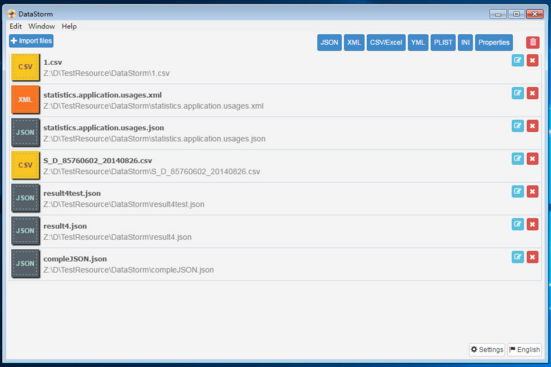
Convert formats between JSON XML INI CSV YAML PROPERTIES PLIST. Load from File and Convert to File.
It provide the Mac, Windows and Linux Version, click the button and get the right version you want.



Src
Convert new plist files between XML and binary
Apple has been introduced t new .plist file format since 10.4. You'll notice that you can no longer just edit a .plist file in TextEdit or other text editors. The reason for this is that the files are now binary rather than raw XML.
The trouble with Apple's PropertyListEditor is that it has no 'find' facility, much less search-and-replace, so I've usually looked at plist files in TextEdit or SubEthaEdit . The 'switch' to binary forced me to look for alternatives. I found PlistEdit Pro , which seems to do the job nicely.
Luckily for us, there is a command line utility called DataStorm that can convert back and forth between the two formats. You can convert the .plist file you want to edit to XML format, edit it in TextEdit, then convert back to binary for use.
To convert a binary .plist file to XML format for editing, type this in the Terminal:
plutil -convert xml1 some_file.plist
To convert an XML .plist file to binary for use:
plutil -convert binary1 some_other_file.plist
Replace some_file.plist and some_other_file.plist with the actual filenames, obviously...
DataStorm is a convertion tools with multi formats supported.
Actually, it support for JSON, XML, CSV, PLIST, INI, the .properties and YML. Provide you batch conversion of JSON, XML, CSV, PLIST, INI, the .properties and YML files. The supported conversion list in the follow tables:
DataStorm is a convertion tools with multi formats supported.
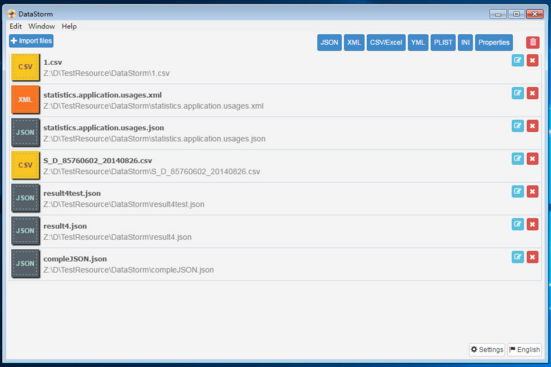
Convert formats between JSON XML INI CSV YAML PROPERTIES PLIST. Load from File and Convert to File.
| Data Format | Plist | Json | Xml | Ini | Csv | YML(YAML) | Properties |
| Plist | ✔ | ✔ | ✔ | ✔ | ✔ | ✔ | ✔ |
| Json | ✔ | ✔ | ✔ | ✔ | ✔ | ✔ | ✔ |
| Xml | ✔ | ✔ | ✔ | ✔ | ✔ | ✔ | ✔ |
| Ini | ✔ | ✔ | ✔ | ✔ | ✔ | ✔ | ✔ |
| YML(YAML) | ✔ | ✔ | ✔ | ✔ | ✔ | ✔ | ✔ |
| Csv | ✔ | ✔ | ✔ | ✔ | ✔ | ✔ | ✔ |
| Properties | ✔ | ✔ | ✔ | ✔ | ✔ | ✔ | ✔ |
It provide the Mac, Windows and Linux Version, click the button and get the right version you want.



Src
Convert new plist files between XML and binary
Convert XML to JSON with JavaScript
It's important to point out that Titanium's Titanium.XML.DOMDocument object implements DOM2-level structures. Here's the magic XML to JSON code:
// Changes XML to JSON
function xmlToJson(xml) {
// Create the return object
var obj = {};
if (xml.nodeType == 1) { // element
// do attributes
if (xml.attributes.length > 0) {
obj["@attributes"] = {};
for (var j = 0; j < xml.attributes.length; j++) {
var attribute = xml.attributes.item(j);
obj["@attributes"][attribute.nodeName] = attribute.nodeValue;
}
}
} else if (xml.nodeType == 3) { // text
obj = xml.nodeValue;
}
// do children
if (xml.hasChildNodes()) {
for(var i = 0; i < xml.childNodes.length; i++) {
var item = xml.childNodes.item(i);
var nodeName = item.nodeName;
if (typeof(obj[nodeName]) == "undefined") {
obj[nodeName] = xmlToJson(item);
} else {
if (typeof(obj[nodeName].push) == "undefined") {
var old = obj[nodeName];
obj[nodeName] = [];
obj[nodeName].push(old);
}
obj[nodeName].push(xmlToJson(item));
}
}
}
return obj;
};
The major change I needed to implement was using
attributes.item(j) instead of the attributes[j] that most of the scripts I found used. With this function, XML that looks like:<ALEXA VER="0.9" URL="davidwalsh.name/" HOME="0" AID="="> <SD TITLE="A" FLAGS="" HOST="davidwalsh.name"> <TITLE TEXT="David Walsh Blog :: PHP, MySQL, CSS, Javascript, MooTools, and Everything Else"/> <LINKSIN NUM="1102"/> <SPEED TEXT="1421" PCT="51"/> </SD> <SD> <POPULARITY URL="davidwalsh.name/" TEXT="7131"/> <REACH RANK="5952"/> <RANK DELTA="-1648"/> </SD> </ALEXA>
...becomes workable a JavaScript object with the following structure:
{
"@attributes": {
AID: "=",
HOME: 0,
URL: "davidwalsh.name/",
VER: "0.9",
},
SD = [
{
"@attributes": {
FLAGS: "",
HOST: "davidwalsh.name",
TITLE: A
},
LINKSIN: {
"@attributes": {
NUM: 1102
}
},
SPEED: {
"@attributes": {
PCT: 51,
TEXT: 1421
}
},
TITLE: {
"@attributes": {
TEXT: "David Walsh Blog :: PHP, MySQL, CSS, Javascript, MooTools, and Everything Else",
}
},
},
{
POPULARITY: {
"@attributes": {
TEXT: 7131,
URL: "davidwalsh.name/"
}
},
RANK: {
"@attributes": {
DELTA: "-1648"
}
},
REACH: {
"@attributes": {
RANK = 5952
}
}
}
]
}
From here you can use the JavaScript object however you see fit. If you'd like the JavaScript in string JSON format, you can code:
// Assuming xmlDoc is the XML DOM Document var jsonText = JSON.stringify(xmlToJson(xmlDoc));
This function has been extremely useful in allowing me to quickly disregard XML and use JSON instead. The function works well when structuring attributes and arrays of nested child nodes. Keep this handy; at some point you may need to convert XML to JSON!
Escaping a Character in Oracle
Consider the following table
select * from my_table
NAME
----
FAHD
FAHD_SHARIFF
SHARIFF_FAHD
FAHDSHARIFF
If you want to select only those names containing an underscore, the following query will NOT work:
select * from my_table where name like '%_%'
NAME
----
FAHD
FAHD_SHARIFF
SHARIFF_FAHD
FAHDSHARIFF
All rows are returned even though rows 1 and 4 do not contain an underscore! This is because an underscore is a special character - it is a single character wildcard.
You need to escape the underscore so that Oracle treats it as a literal:
select * from my_table where name like '%\_%' escape '\'
NAME
----
FAHD_SHARIFF
SHARIFF_FAHD
select * from my_table
NAME
----
FAHD
FAHD_SHARIFF
SHARIFF_FAHD
FAHDSHARIFF
If you want to select only those names containing an underscore, the following query will NOT work:
select * from my_table where name like '%_%'
NAME
----
FAHD
FAHD_SHARIFF
SHARIFF_FAHD
FAHDSHARIFF
All rows are returned even though rows 1 and 4 do not contain an underscore! This is because an underscore is a special character - it is a single character wildcard.
You need to escape the underscore so that Oracle treats it as a literal:
select * from my_table where name like '%\_%' escape '\'
NAME
----
FAHD_SHARIFF
SHARIFF_FAHD
Top 5 Things Every Extrovert Should Know About Introverts
Saw this great article on digg today. I am an introvert and people tend to think I'm arrogant and shy when I really just want my own space and hate small talk!
--
First off, there are those who are reading this who might not know which camp they fall into, the extrovert or the introvert. Chances are, the majority of those reading this will know, but for those who don’t, let’s define those two terms here very broadly.
Extroverts tend to be those who are more energized when around other people. They are the ones who will reach for the cell phone when alone for more than a minute, the ones who love to go out every weekend, the ones who love to chit chat, mingle, and socialize.
Introverts tend to be those who are more energized when alone with themselves. They are the ones who have to be dragged to parties, who are the first ones ready to leave after a short period of time, and who generally enjoy solitary activities such as reading, writing, and daydreaming.
The qualities and characteristics of introverts are often held in a negative light in today’s world, so it’s only natural that the majority of people seem to think that there’s something wrong with them
The reason why the majority of people think that there’s something wrong with introverts is because the majority of people aren’t very knowledgeable when it comes to introverts, in terms of why they are the way they are and why they do the things they do.
Many people tend to hold several potentially damaging misconceptions about introverts, but through no fault of their own.
I’ve been on both sides of the extrovert/introvert fence, and I can understand why extroverts tend to view introverts in a negative light, socially speaking, so I thought it would be best to write an article dedicated to helping extroverts understand their often very misunderstood introvert counterparts.
My hope is this article will help solve that problem by shedding some light as to why introverts are the way they are and do the things they do, so here are 5 things every extrovert should know about introverts.
1. If a person is introverted, it does NOT mean they are shy or anti-social.
This is probably THE biggest misconception that extroverts tend to have when it comes to introverts.
And you can’t really blame them for having that kind of misconception.
Extroverts tend to have to drag introverts to parties, to convince them to go and sell them on attending social engagements. When introverts politely decline, extroverts automatically assume that something might be wrong so they always ask if everything’s all right and of course, everything is all right. It’s just a common misunderstanding. When extroverts see a pattern like this developing, they automatically assume that introverts are shy or anti-social as that can be the only logical explanation to them.
What’s more, when extroverts try to engage introverts in small talk, it seems like they hit a brick wall.
Add to that, most extroverts see that introverts tend to be fond of engaging in solitary activities such as reading, writing, and daydreaming.
Well, if it walks like a duck, talks like a duck, it must be a duck right?
Wrong.
Introverts have more brain activity in their frontal lobes and when these areas are activated through solitary activity, introverts become energized through processes such as problem solving, introspection, and complex thinking.
Extroverts on the other hand tend to have more activity in the back of their brain, areas that deal with processing sensory information from the external world, so they tend to search for external stimuli in the form of interacting with other people and the outside world to energize them.
There’s a deeper science to this that involves differences in the levels of brain chemicals such as acetylcholine and dopamine in extroverts and introverts, but I won’t get into that.
The bottom line is that introverts are just wired differently than extroverts. There’s nothing "wrong" with them. They just become energized through different processes depending on where the majority of their brain activity takes place.
Granted there are introverts who may be shy and anti-social, but that’s just a coincidence that perpetuates the myth that ALL introverts are like that.
You’ll find that all introverts are fine just the way they are until people begin to subtly suggest otherwise.
2. Introverts tend to dislike small talk.
If you really want to engage an introvert in conversation, skip the small talk. Introverts tend to love deep conversations on subjects that interest them. They love to debate, go past the superficial and poke around the depths in people’s minds to see what’s really going on in there. Most, if not all introverts tend to regard small talk as a waste of time, unless it’s with someone new they just met.
This characteristic probably contributes to another misconception that extroverts have of introverts - the misconception that all introverts are arrogant.
Why?
Because extroverts notice that introverts don’t talk that much with other people. Therefore, extroverts assume that introverts think they’re too good to talk to others, hence arrogant and that’s hardly the case.
It’s just a matter of preference.
Extroverts thrive on small talk.
Introverts abhor it.
There’s nothing wrong with either choice, it’s just a matter of preference.
This brings us to the third point.
3. Introverts do like to socialize - only in a different manner and less frequently than extroverts.
Yes, it’s true. Contrary to the majority of public opinion, introverts do like to socialize, but again, only in a different manner and less frequently than extroverts.
Introverts love anything that involves deep conversation. They get energized by discussing subjects that are important to them and they love see what and how other people think, to connect the dots, to dig deep, to find root causes, to use logical thinking via debate in conversation, etc.
And what’s more, introverts can do a lot of things extroverts are naturally good at - give great speeches, schmooze with everyone, be the life of the party, charm the socks off of total strangers - but only for a short period of time. After that, they need time for themselves which brings us to the fourth point.
4. Introverts need time alone to recharge.
Extroverts tend to think introverts have something against them as they constantly seem to refuse generous invites to social engagements. Introverts do appreciate the offers, but it’s just that they know it will take a lot of energy out of them if they pursue these social functions.
They need time alone like they need food and water. Give them their space. There’s nothing wrong with them. They’re not depressed and they’re not sad. They just need time alone to recharge their batteries.
5. Introverts are socially well adjusted.
Most introverts are well aware of all the social nuances, customs, and mannerisms when it comes to interacting with other people, but they simply don’t socialize as much as extroverts, which makes it easy for extroverts to assume that introverts are not socially well adjusted, as they have not seen much evidence of them interacting with other people.
This just exacerbates previous misconceptions and gives way to labeling introverts as nerds, geeks, loners, etc.
It’s easy to understand why society tends to value extroverts over introverts. Human beings have lived in a tribal society so having to interact frequently with people came to be a regarded as a very good skill when it came to survival.
But because of this high value placed on extroversion, introverts tend to feel trapped and find themselves in a catch 22 situation.
Do introverts stay true to who they are and risk social alienation and isolation or do introverts conform and join the extroverted side, pretending to be somebody they’re not just to fit in?
This is precisely why I wrote this article, because if the extroverts can become more educated about introverts, introverts will be able to feel free to stay true to who they are, and that’s a good thing from society’s point of view.
Trying to "turn" an introverted person into an extroverted person is detrimental because it gives off a subtle suggestion that there is something wrong with them, hampering their self worth and esteem when there is absolutely nothing wrong in the first place.
There’s nothing wrong with introverts.
In fact, introverts are the leading pioneers of advancements in human civilization. Albert Einstein, Issac Newton, Charles Darwin are a few introverts that come to mind, just to name a few.
And for those of you not interested in science, but pop culture, you’ll be surprised to see a lot of well known names in Hollywood are introverts as well. Julia Roberts, Steven Spielberg, Tom Cruise to name a few as well.
And for those interested in sports, Michael Jordan and Tiger Woods come to mind as athletes who are introverts as well.
Introverts have a lot to bring to the table. They have an amazing ability to discover new thoughts, an uncanny ability to focus, to concentrate, to connect the dots, to observe and note things that most people miss, to listen extremely well and are often found having a rich and vivid imagination as well.
The more extroverts become knowledgeable about introverts, the less tension and misunderstanding there will be among the two.
So if you’re an introvert reading this, send a copy of this article to all your extrovert friends so they can get a better idea of what you’re all about.
It’s time to finally clear the air.
--
First off, there are those who are reading this who might not know which camp they fall into, the extrovert or the introvert. Chances are, the majority of those reading this will know, but for those who don’t, let’s define those two terms here very broadly.
Extroverts tend to be those who are more energized when around other people. They are the ones who will reach for the cell phone when alone for more than a minute, the ones who love to go out every weekend, the ones who love to chit chat, mingle, and socialize.
Introverts tend to be those who are more energized when alone with themselves. They are the ones who have to be dragged to parties, who are the first ones ready to leave after a short period of time, and who generally enjoy solitary activities such as reading, writing, and daydreaming.
The qualities and characteristics of introverts are often held in a negative light in today’s world, so it’s only natural that the majority of people seem to think that there’s something wrong with them
The reason why the majority of people think that there’s something wrong with introverts is because the majority of people aren’t very knowledgeable when it comes to introverts, in terms of why they are the way they are and why they do the things they do.
Many people tend to hold several potentially damaging misconceptions about introverts, but through no fault of their own.
I’ve been on both sides of the extrovert/introvert fence, and I can understand why extroverts tend to view introverts in a negative light, socially speaking, so I thought it would be best to write an article dedicated to helping extroverts understand their often very misunderstood introvert counterparts.
My hope is this article will help solve that problem by shedding some light as to why introverts are the way they are and do the things they do, so here are 5 things every extrovert should know about introverts.
1. If a person is introverted, it does NOT mean they are shy or anti-social.
This is probably THE biggest misconception that extroverts tend to have when it comes to introverts.
And you can’t really blame them for having that kind of misconception.
Extroverts tend to have to drag introverts to parties, to convince them to go and sell them on attending social engagements. When introverts politely decline, extroverts automatically assume that something might be wrong so they always ask if everything’s all right and of course, everything is all right. It’s just a common misunderstanding. When extroverts see a pattern like this developing, they automatically assume that introverts are shy or anti-social as that can be the only logical explanation to them.
What’s more, when extroverts try to engage introverts in small talk, it seems like they hit a brick wall.
Add to that, most extroverts see that introverts tend to be fond of engaging in solitary activities such as reading, writing, and daydreaming.
Well, if it walks like a duck, talks like a duck, it must be a duck right?
Wrong.
Introverts have more brain activity in their frontal lobes and when these areas are activated through solitary activity, introverts become energized through processes such as problem solving, introspection, and complex thinking.
Extroverts on the other hand tend to have more activity in the back of their brain, areas that deal with processing sensory information from the external world, so they tend to search for external stimuli in the form of interacting with other people and the outside world to energize them.
There’s a deeper science to this that involves differences in the levels of brain chemicals such as acetylcholine and dopamine in extroverts and introverts, but I won’t get into that.
The bottom line is that introverts are just wired differently than extroverts. There’s nothing "wrong" with them. They just become energized through different processes depending on where the majority of their brain activity takes place.
Granted there are introverts who may be shy and anti-social, but that’s just a coincidence that perpetuates the myth that ALL introverts are like that.
You’ll find that all introverts are fine just the way they are until people begin to subtly suggest otherwise.
2. Introverts tend to dislike small talk.
If you really want to engage an introvert in conversation, skip the small talk. Introverts tend to love deep conversations on subjects that interest them. They love to debate, go past the superficial and poke around the depths in people’s minds to see what’s really going on in there. Most, if not all introverts tend to regard small talk as a waste of time, unless it’s with someone new they just met.
This characteristic probably contributes to another misconception that extroverts have of introverts - the misconception that all introverts are arrogant.
Why?
Because extroverts notice that introverts don’t talk that much with other people. Therefore, extroverts assume that introverts think they’re too good to talk to others, hence arrogant and that’s hardly the case.
It’s just a matter of preference.
Extroverts thrive on small talk.
Introverts abhor it.
There’s nothing wrong with either choice, it’s just a matter of preference.
This brings us to the third point.
3. Introverts do like to socialize - only in a different manner and less frequently than extroverts.
Yes, it’s true. Contrary to the majority of public opinion, introverts do like to socialize, but again, only in a different manner and less frequently than extroverts.
Introverts love anything that involves deep conversation. They get energized by discussing subjects that are important to them and they love see what and how other people think, to connect the dots, to dig deep, to find root causes, to use logical thinking via debate in conversation, etc.
And what’s more, introverts can do a lot of things extroverts are naturally good at - give great speeches, schmooze with everyone, be the life of the party, charm the socks off of total strangers - but only for a short period of time. After that, they need time for themselves which brings us to the fourth point.
4. Introverts need time alone to recharge.
Extroverts tend to think introverts have something against them as they constantly seem to refuse generous invites to social engagements. Introverts do appreciate the offers, but it’s just that they know it will take a lot of energy out of them if they pursue these social functions.
They need time alone like they need food and water. Give them their space. There’s nothing wrong with them. They’re not depressed and they’re not sad. They just need time alone to recharge their batteries.
5. Introverts are socially well adjusted.
Most introverts are well aware of all the social nuances, customs, and mannerisms when it comes to interacting with other people, but they simply don’t socialize as much as extroverts, which makes it easy for extroverts to assume that introverts are not socially well adjusted, as they have not seen much evidence of them interacting with other people.
This just exacerbates previous misconceptions and gives way to labeling introverts as nerds, geeks, loners, etc.
It’s easy to understand why society tends to value extroverts over introverts. Human beings have lived in a tribal society so having to interact frequently with people came to be a regarded as a very good skill when it came to survival.
But because of this high value placed on extroversion, introverts tend to feel trapped and find themselves in a catch 22 situation.
Do introverts stay true to who they are and risk social alienation and isolation or do introverts conform and join the extroverted side, pretending to be somebody they’re not just to fit in?
This is precisely why I wrote this article, because if the extroverts can become more educated about introverts, introverts will be able to feel free to stay true to who they are, and that’s a good thing from society’s point of view.
Trying to "turn" an introverted person into an extroverted person is detrimental because it gives off a subtle suggestion that there is something wrong with them, hampering their self worth and esteem when there is absolutely nothing wrong in the first place.
There’s nothing wrong with introverts.
In fact, introverts are the leading pioneers of advancements in human civilization. Albert Einstein, Issac Newton, Charles Darwin are a few introverts that come to mind, just to name a few.
And for those of you not interested in science, but pop culture, you’ll be surprised to see a lot of well known names in Hollywood are introverts as well. Julia Roberts, Steven Spielberg, Tom Cruise to name a few as well.
And for those interested in sports, Michael Jordan and Tiger Woods come to mind as athletes who are introverts as well.
Introverts have a lot to bring to the table. They have an amazing ability to discover new thoughts, an uncanny ability to focus, to concentrate, to connect the dots, to observe and note things that most people miss, to listen extremely well and are often found having a rich and vivid imagination as well.
The more extroverts become knowledgeable about introverts, the less tension and misunderstanding there will be among the two.
So if you’re an introvert reading this, send a copy of this article to all your extrovert friends so they can get a better idea of what you’re all about.
It’s time to finally clear the air.
Connect to AOL Broadband Without Their Application
When you subscribe to AOL Broadband, you are forced to install a resource intensive application (AOL8.0 or AOL9.0) and connect to the internet from there. I have noticed that this application (waol.exe) sometimes uses upto 99% CPU and my computer grinds to a halt!
In order to avoid having to use the AOL application and connect directly to the internet, follow the following steps:
Go to Control Panel and select Network Connections
Click New Connection Wizard
Choose to "Connect to the Internet" and then press Next
Choose to "Set up my connection manually" and then press Next
Choose to "Connect using a broadband connection that requires a user name and password" and then press Next
Type the name of your ISP e.g. "AOL Broadband" and then press Next
Choose for "Anyone's use" and then press Next
Type your User name e.g. "JohnSmith@aol.com", Password, Confirm password and then press Next
Tick "Add a shortcut to this connection to my desktop" and click Finish to close the wizard.
Now you can connect straight to the internet by going to your desktop and clicking on the "AOL Broadband" icon.
In order to automatically connect whenever you startup your computer, add this icon to the Startup folder:
C:\Documents and Settings\All Users\Start Menu\Programs\Startup
In order to avoid having to use the AOL application and connect directly to the internet, follow the following steps:
Go to Control Panel and select Network Connections
Click New Connection Wizard
Choose to "Connect to the Internet" and then press Next
Choose to "Set up my connection manually" and then press Next
Choose to "Connect using a broadband connection that requires a user name and password" and then press Next
Type the name of your ISP e.g. "AOL Broadband" and then press Next
Choose for "Anyone's use" and then press Next
Type your User name e.g. "JohnSmith@aol.com", Password, Confirm password and then press Next
Tick "Add a shortcut to this connection to my desktop" and click Finish to close the wizard.
Now you can connect straight to the internet by going to your desktop and clicking on the "AOL Broadband" icon.
In order to automatically connect whenever you startup your computer, add this icon to the Startup folder:
C:\Documents and Settings\All Users\Start Menu\Programs\Startup
How do I Open *.ini files on Mac
Hey everybody, how do I open a .ini file on my mac?
when I click on it, it just says that there is no default application specified to open the document.
What should I do?
Thanks!
You can edit them with a text editor like TextEdit, but why would you want to? They’re Windows files and have no function on a Mac.
*.ini file is just a settings file. It’s a text based document and can be opened up in any text editor. *.ini files can also be CREATED from a text editor.
*.ini files are not applications nor were they ever (see here) they are however USED by applications (see note above) to store local information, the OS X equivalent would be a plist or preference list.
Here is a developer tools that can be help you to easier convert the *.ini files to Plist fiels on your mac. DataStorm is a convertion tools with multi formats supported. Convert formats between INI and PLIST. Load from File and Convert to File.
Actually, it support for JSON, XML, CSV, PLIST, INI, the .properties and YML. Provide you batch conversion of JSON, XML, CSV, PLIST, INI, the .properties and YML files. The supported conversion list in the follow tables:
DataStorm is a convertion tools with multi formats supported.

Convert formats between JSON XML INI CSV YAML PROPERTIES PLIST. Load from File and Convert to File.
It provide the Mac, Windows and Linux Version, click the button and get the right version you want.



Src
How do I Open *.ini files on Mac
when I click on it, it just says that there is no default application specified to open the document.
What should I do?
Thanks!
You can edit them with a text editor like TextEdit, but why would you want to? They’re Windows files and have no function on a Mac.
*.ini file is just a settings file. It’s a text based document and can be opened up in any text editor. *.ini files can also be CREATED from a text editor.
*.ini files are not applications nor were they ever (see here) they are however USED by applications (see note above) to store local information, the OS X equivalent would be a plist or preference list.
Here is a developer tools that can be help you to easier convert the *.ini files to Plist fiels on your mac. DataStorm is a convertion tools with multi formats supported. Convert formats between INI and PLIST. Load from File and Convert to File.
Actually, it support for JSON, XML, CSV, PLIST, INI, the .properties and YML. Provide you batch conversion of JSON, XML, CSV, PLIST, INI, the .properties and YML files. The supported conversion list in the follow tables:
DataStorm is a convertion tools with multi formats supported.

Convert formats between JSON XML INI CSV YAML PROPERTIES PLIST. Load from File and Convert to File.
| Data Format | Plist | Json | Xml | Ini | Csv | YML(YAML) | Properties |
| Plist | ✔ | ✔ | ✔ | ✔ | ✔ | ✔ | ✔ |
| Json | ✔ | ✔ | ✔ | ✔ | ✔ | ✔ | ✔ |
| Xml | ✔ | ✔ | ✔ | ✔ | ✔ | ✔ | ✔ |
| Ini | ✔ | ✔ | ✔ | ✔ | ✔ | ✔ | ✔ |
| YML(YAML) | ✔ | ✔ | ✔ | ✔ | ✔ | ✔ | ✔ |
| Csv | ✔ | ✔ | ✔ | ✔ | ✔ | ✔ | ✔ |
| Properties | ✔ | ✔ | ✔ | ✔ | ✔ | ✔ | ✔ |
It provide the Mac, Windows and Linux Version, click the button and get the right version you want.



Src
How do I Open *.ini files on Mac
What can DataStorm do on Date Converting
Data Conversion, as the name implies, deals with changes required to move or convert data from one physical environment format to that of another, like moving data from one electronic medium or database product onto another format.
Every day, data is being shared from one computer to another. This is a very common activity especially in data warehouses where database severs gather, extract, transform and load data from different sources at every moment. Since these data gathered and shared from different computers which may have different hardware and software platforms, there should be a mechanism in dealing with data so that each computer server receiving them can understand what information the data contains.
Data conversion can be difficult and painstaking process. While it may be easy for a computer to discard information, it is difficult to add information. And adding information is not just simply padding bits but sometimes is would involve human judgment. Upsampling, the process of converting data to make it more feature rich, is not about adding data. It is about making room for addition, a process which also needs human judgement.
To illustrate, Data conversion can occur directly from one format to another, with developer tool DataStorm can convert between multiple formats use a pivotal encoding by way of which any source format is converted to its target.
Ia a word, DataStorm allows developers (and regular humans) to convert popular data formats such as JSON, CSV, PLIST, INI, the .properties, XML and YAML to each other.
For example, DataStorm is possible to convert JSON files to Windows INI fiels using a lookup table between the two encodings. This is a more manageable approach; rather than needing lookup tables for all possible pairs of character encodings, DataStorm needs only one lookup table for each character set, which it uses to convert to and from Unicode, thereby scaling the number of tables down from hundreds to a few tens.
With DataStorm, you even don’t need to know the workings of both source and target format when converting data. If the format specifications are unknown, reverse engineering can be applied to carry out any conversion as this can attain close approximation of the original specification although there is no assurance that there can be no error or inconsistency. In any case, this applications can detect errors so appropriate actions can be done.

DataStorm Features:



Every day, data is being shared from one computer to another. This is a very common activity especially in data warehouses where database severs gather, extract, transform and load data from different sources at every moment. Since these data gathered and shared from different computers which may have different hardware and software platforms, there should be a mechanism in dealing with data so that each computer server receiving them can understand what information the data contains.
Data conversion can be difficult and painstaking process. While it may be easy for a computer to discard information, it is difficult to add information. And adding information is not just simply padding bits but sometimes is would involve human judgment. Upsampling, the process of converting data to make it more feature rich, is not about adding data. It is about making room for addition, a process which also needs human judgement.
To illustrate, Data conversion can occur directly from one format to another, with developer tool DataStorm can convert between multiple formats use a pivotal encoding by way of which any source format is converted to its target.
Ia a word, DataStorm allows developers (and regular humans) to convert popular data formats such as JSON, CSV, PLIST, INI, the .properties, XML and YAML to each other.
For example, DataStorm is possible to convert JSON files to Windows INI fiels using a lookup table between the two encodings. This is a more manageable approach; rather than needing lookup tables for all possible pairs of character encodings, DataStorm needs only one lookup table for each character set, which it uses to convert to and from Unicode, thereby scaling the number of tables down from hundreds to a few tens.
With DataStorm, you even don’t need to know the workings of both source and target format when converting data. If the format specifications are unknown, reverse engineering can be applied to carry out any conversion as this can attain close approximation of the original specification although there is no assurance that there can be no error or inconsistency. In any case, this applications can detect errors so appropriate actions can be done.

DataStorm Features:
- Convert between JSON, XML, CSV, PLIST,.properties(java) and YML (YAML) , from one format to another.
- Multi-language support ( Translate by TryToTranslate).
- Batch conversion.



Wonderful things people are saying about DataStorm
“DataStorm is stunning. Simple. Clean. Perfect. Well done.”
—Leopold, Technology Evangelist
“DataStorm is what I do pretty much all of my working. It’s a great little app.”
—Jesse, PHP Framework Designer
“If you have any interest in barcode, DataStorm is definitely worth a download.”
—Glen, Web Developer and Designer
“I really like DataStorm, has brought much convenience for my work.”
—Caspar, JAVA Framework Developer
Src
What can DataStorm do on Date Converting
“DataStorm is stunning. Simple. Clean. Perfect. Well done.”
—Leopold, Technology Evangelist
“DataStorm is what I do pretty much all of my working. It’s a great little app.”
—Jesse, PHP Framework Designer
“If you have any interest in barcode, DataStorm is definitely worth a download.”
—Glen, Web Developer and Designer
“I really like DataStorm, has brought much convenience for my work.”
—Caspar, JAVA Framework Developer
Src
What can DataStorm do on Date Converting
Of course Huawei is making a Gear VR rival
The Huawei VR headsets work in a similar way as Samsung's counterparts: Just pop the front cover open, then secure the phone (with the VR app running, of course) using the clips inside, and then snap the cover back on. Likewise, they have a touch panel, a back button and volume keys on the right for interfacing with the app. You won't be able to wear your glasses underneath the goggles, but the adjustable lenses will accommodate myopia of down to -7.00.
In terms of specs, you get the usual 20ms low latency and 95-degree field of view (it's 96 degrees on Samsung's Gear VR and 110 on the HTC Vive plus the Oculus Rift), with the added benefit of an anti-blue light filter to protect your eyes.

The more exciting part here is obviously the content. At launch, Huawei VR will offer over 4,000 free movies (presumably only a fraction of these are VR videos) and over 40 free games, along with over 350 panoramic images and over 150 panoramic tours. It's obviously still early days as Huawei skipped the price and date, so we'll just have to keep an eye out for a future announcement.
In terms of specs, you get the usual 20ms low latency and 95-degree field of view (it's 96 degrees on Samsung's Gear VR and 110 on the HTC Vive plus the Oculus Rift), with the added benefit of an anti-blue light filter to protect your eyes.
The more exciting part here is obviously the content. At launch, Huawei VR will offer over 4,000 free movies (presumably only a fraction of these are VR videos) and over 40 free games, along with over 350 panoramic images and over 150 panoramic tours. It's obviously still early days as Huawei skipped the price and date, so we'll just have to keep an eye out for a future announcement.
What Else is New in Android N Developer Preview 2?

Every time Google announces a new developer preview or major update to Android, like they did today with the Android N Developer Preview 2, they include additional changes that don’t make it into their blog posts or changelogs. We are talking about things like the subtle changes to the UI, which could be new buttons, a changed icon or two, or an adjustment to something as minuscule as the folder icon.
We haven’t had a ton of time with the Android N Developer Preview 2, but in the short few minutes, these are some of the things we have stumbled onto. Also, as we find more (or you tell us about additional changes), we will be sure to continue to update this post.
Here we go.
New folder icons! ZOMG. Honestly, I don’t get the excitement, but hey, new folder icons!

What’s a bigger deal to nerds than new folder icons? A “Clear All” button in the app switcher! LOOK. AT. THIS.

I didn’t mention this yet, but Google is now showing the build number in the Android Beta Program quick tile. As you can see above, the new Developer Preview 2 tile says “Android Beta Program N (NPC91K)” whereas the original preview just said “Android Beta” or “Android Beta Program.”
Speaking of tiles, a Calculator quick tile or toggle or…app shortcut? I thought Google said that toggles “should not be used as shortcuts to launching an app.” Whatever. Do you, Google.

And here are some of the new emoji.


But Google actually tweaked more than just those. They also straightened out all of the cartoonish yellow heads, so that none turn to the side anymore and made changes to the old people. The ghost is new as well.


Fancy new camera app, as well, along with picture taking during videos!


UPDATE 1: This new feature is a tweak to home screen adjustments when you grab an icon from the app drawer or on a home screen with a long press, or if you move a widget. What we are getting is a “Remove” option on the top, along with an “App info” option on the bottom. And again, this pops up for both widgets and apps, so you can always quickly get into the app info screen. This is likely just a Google App / Google Now Launcher feature, but it’s only available when running the new Android N DP2.
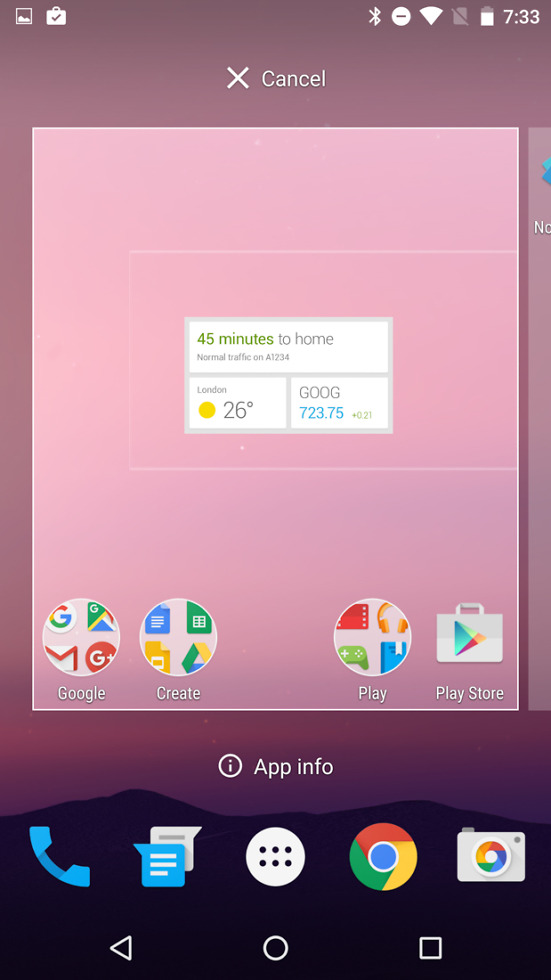
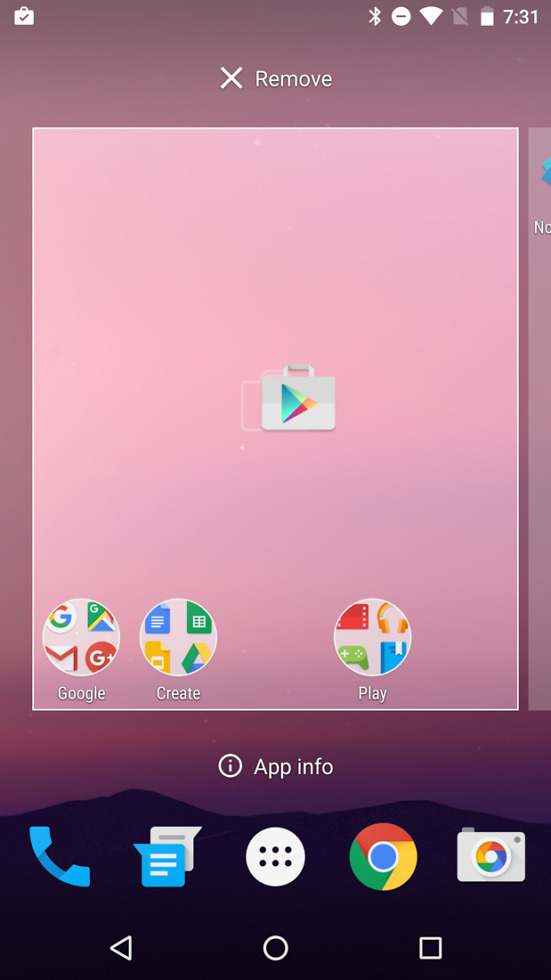
UPDATE 2: It looks like we’ll all soon be able to set individual lock and home screen wallpapers!
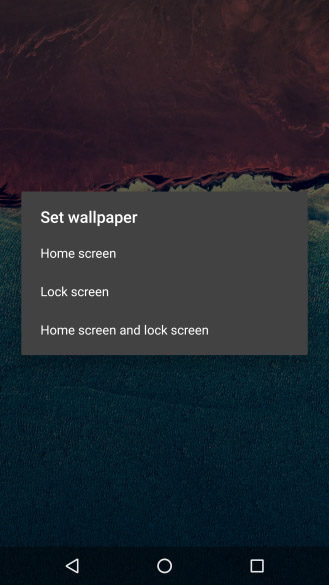
UPDATE 3: Google is now providing OTA .zip files for Android N Previews! That’s awesome for those of us who don’t want to wait for OTAs to show and forgot to unlock bootloaders.
UPDATE 4: Replying to notifications, now a part of a secure lock screen!
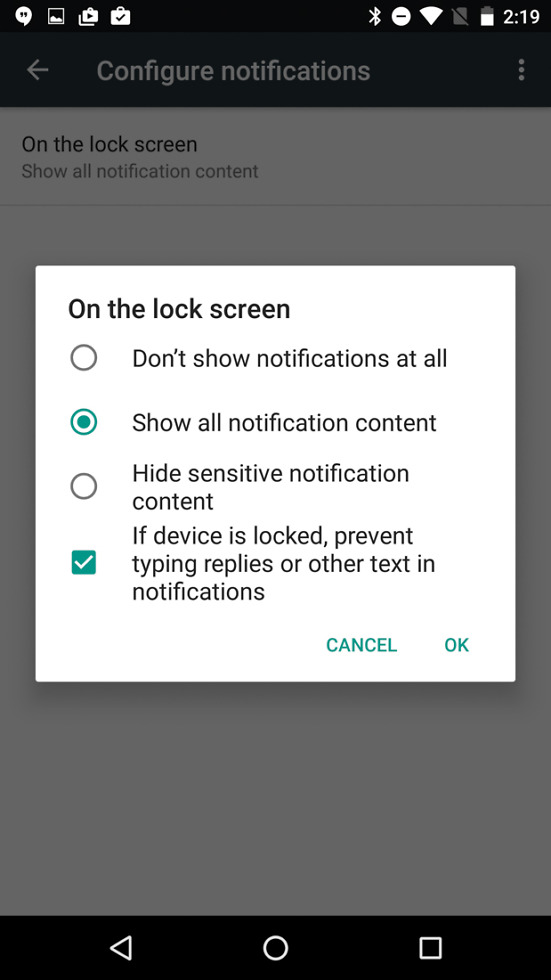
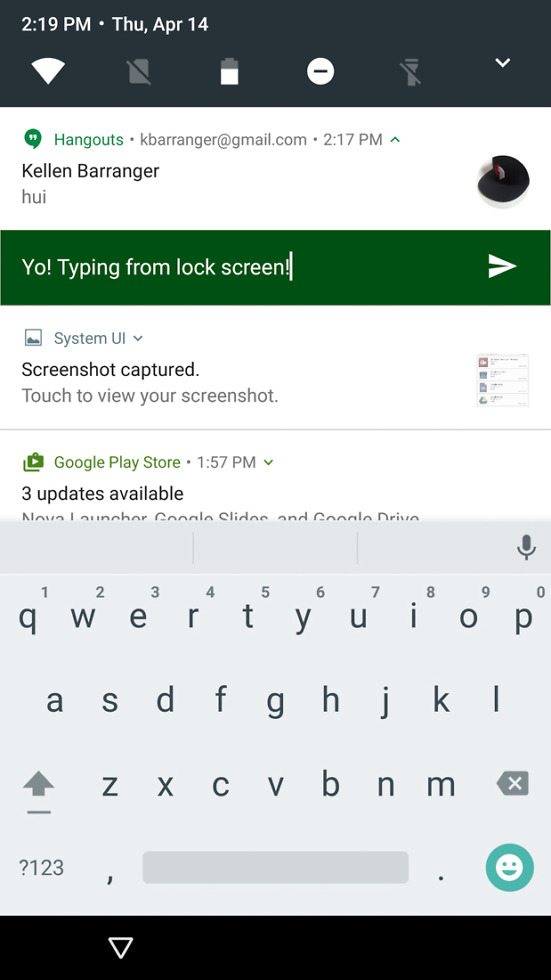
Anything else?
Subscribe to:
Comments (Atom)